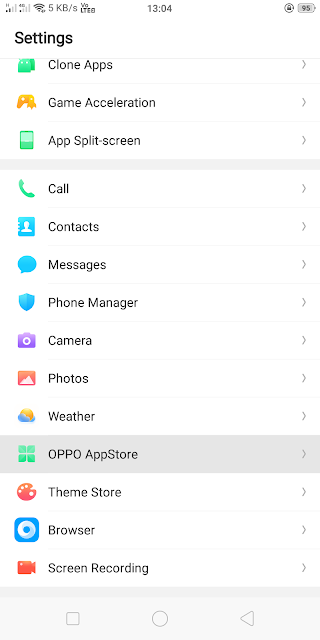How to access Websites in Blocked in your Country
The short and simple answer is to use a VPN.
VPN stands for Virtual Private Network. Upon using a VPN your request to see a website is routed through a remote server located in a different country.
Opera Web Browser provides free VPN server and is the easiest way to access any blocked content.

You can download Opera Web Browser from their website here.
To use VPN in Opera Browse follow steps below.
VPN stands for Virtual Private Network. Upon using a VPN your request to see a website is routed through a remote server located in a different country.
Opera Web Browser provides free VPN server and is the easiest way to access any blocked content.

You can download Opera Web Browser from their website here.
To use VPN in Opera Browse follow steps below.
- Open Opera Web Brower.
- Click on Menu at top-left of the browser and open Settings.
- In the search on right type VPN
- Enable VPN by clicking on the toggle.