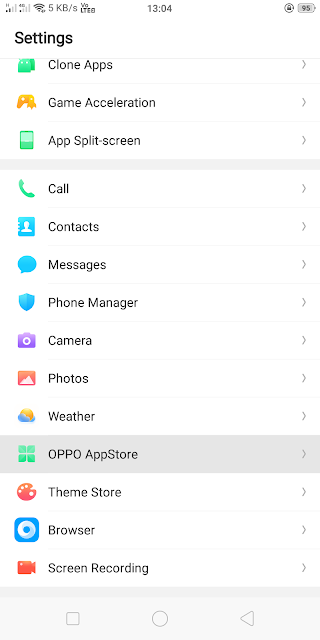How to make an Auto Blog using WordPress
WPeMatico let's you grab any RSS feed and post it as a separate post in your WordPress blog.

Here's the step by step instruction to setup your automated WordPress blog. Please note that WPeMatico is really powerful plugin and not every site appreciates their content being copied. So leave necessary credits to the owners of the content you tend to post on your Blog.
Step. 1: Upload WPeMatico Plugin in WordPress and activate it.
Step. 1: Upload WPeMatico Plugin in WordPress and activate it.
Download from wordpress.org/plugins/wpematico
Step. 2: Find the feed url. Go to any site you want the content from and open there feed url.
For example: example.com/feed
Some times the feed url could be different like example.com/RSS or example.com/atom
Step. 3: Once you confirm the feed url add new campaign.
and activate cron and set any schedule.
Your auto blog is up and running.
Also see: