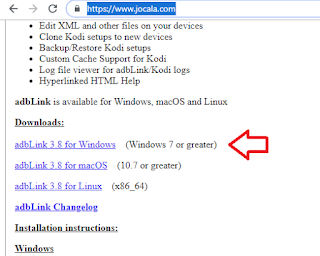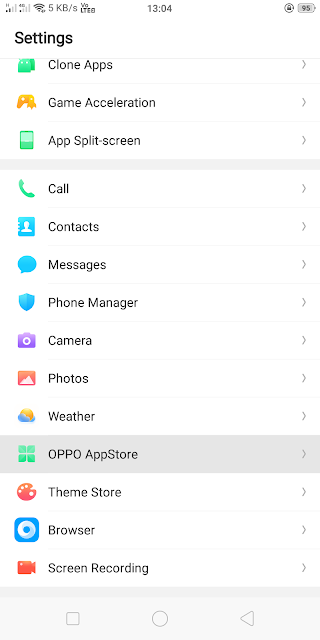How to take High Quality Screenshot from Amazon Fire TV Stick
In order to take screenshots of your Amazon FireTV or FireTV 4k you need ADBLink to be installed on your computer and linked to FireTV.
The following step by step process will help you take screenshots off your FireTV.
- First, download and install AdbLink on your computer from Jocala.com
- Next, you need to connect to your FireTV stick from abdlink. For this, make sure your FireTV stick and computer are running on the same network.
- Open adblink and click on New button as shown in the picture.
- Now either note or modify the Pull Folder location. This is where the screenshots are going to appear.
- Save the information and select your device from the drop and click connect.
- Once connected click on screencap you'll get an alert when and where the screenshot is saved.