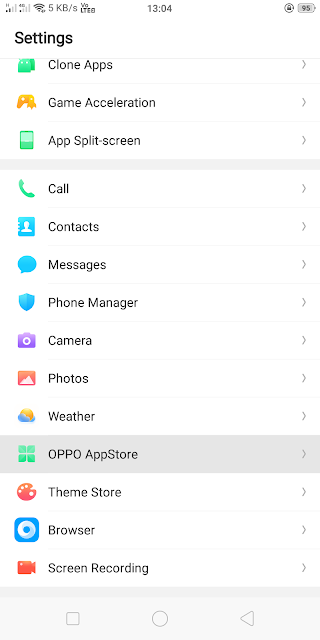Resources
////// ROYALTY FREE MUSIC //////
////// GAME ASSETS WEBSITES //////
Please refer to Github link below for latest update on this
https://github.com/ixabhay/UltimateUnityCheatSheet
What's in there?
- Drawing Board Drag for moving objects while holding them, zooming in using mouse scroll and pinch zoom for touch devices.
- SimpleAES for encrypting and decrypting content.
- Orientation Manager for forcing a certain orientation on Android Devices
- Photon Connect contains a very robust Photon Matchmaking Example using Hashtable for Room Properties and Player Properties.
-SSUpload for taking screenshot of unity screen - flipping the textures and uploading screenshot using REST API.
ULTIMATE UNITY CHEAT SHEET
########################################################
########## for interviewing candidates #################
########################################################
rate your experience with Unity3D out of 10
rate your experience with NodeJS out of 10
rate your experience with SocketIO out of 10
#UNITY {
define PREFABS
unity application life cycle
define inspector tab
in a scene there is a button and a function to be executed and NOTHING ELSE AT ALL
> will it work?
your approach to build a map that follow a particular theme
how would you move an object from position A to B without update, fixed update or late update
teen patti how will you make user look like its sitting at the center of table
photon hash table define
> how will you sync room properties
> how will you sync player properties
how would you execute a method on Player B's system from Player A's system > photon RPC
}
#NODEJS {
nodejs how would you increase a number each second
define express middle-ware
}
#SOCKETIO {
how to join socket room
> how would you send a message to particular user, given that they have not joined any room explicitly
sending message to particular user
}
########################################################
############ for parsing json from socket #############
########################################################
Debug.Log("Event Name : " + e.name + " Data : " + e.data);
string recCallBackString = e.data.ToString();
Debug.Log("recCallback sub string: " + recCallBackString);
string callBackSubstring = recCallBackString.Substring(1, recCallBackString.Length - 2);
Debug.Log("Callback sub string: " + callBackSubstring);
var userListsJSON = sJSON.Parse(callBackSubstring);
foreach(var userName in userListsJSON)
{
Debug.Log("Listing user with name: " + userName.ToString());
Debug.Log("Listing user with name: " + userName.Value);
shiftLoginManager.GetComponent<ShiftLoginManager>().ListUsersWithName(userName.Value);
}
########################################################
############ for parsing json from web response ##############
########################################################
// using SimpleJson;
JSONNode responseData = sJSON.Parse(www.downloadHandler.text);
string loginStatus = responseData["status"].Value;
Debug.Log("LoginStatus: " + loginStatus);
########################################################
########## for moving object without Update ############
########################################################
IEnumerator FakeThrowingCard(Transform target)
{
transform.position = dealersDeck.transform.position;
// Transform inInitPosition = initPosition.transform;
// Transform inTargetPosition = targetPosition.transform;
//float smoothing = 1.0f;
while (Vector3.Distance(transform.position, target.position) > 0.05f)
{
transform.position = Vector3.Lerp(transform.position, target.position, smoothing * Time.deltaTime);
yield return null;
}
//transform.SetParent(myParentObject.transform);
// done
yield return new WaitForSeconds(wfs);
//finished
}
########################################################
############### for input to upper case ################
########################################################
public InputField inputField;
this goes to start function:
inputField.onValidateInput += delegate (string input, int charIndex, char addedChar) {
return nameValidation(addedChar);
};
and this is the addedChar function that does the control and modification on per character basis:
private char nameValidation(char c)
{
if (c >= 'A' && c <= 'Z') {
return (char)((int)c - 'A' + 'a');
}
else if ((c >= 'a' && c <= 'z') || (c >= '0' && c <= '9') || c == '_' || c == ' ') {
return c;
} else {
return '\0';
}
}
no more onChange causing more change!
And here's an even simpler function to force uppercase...
void Start()
{
your_input.onValidateInput +=
delegate (string s, int i, char c) { return char.ToUpper(c); };
}
And if you want ONLY letters:
void Start()
{
your_input.onValidateInput += delegate (string s, int i, char c) { return char.ToUpper(c); };
}
char Val(char c)
{
c = char.ToUpper(c);
return char.IsLetter(c) ? c : '\0';
}
Here's uppercase letters only, and a length limit:
your_input.onValidateInput += delegate (string s, int i, char c)
{
if (s.Length >= 4) { return '\0'; }
c = char.ToUpper(c);
return char.IsLetter(c) ? c : '\0';
};
(Alternately, don't forget the very handy .CharacterValidation approach. It is often all you need:)
void Start()
{
your_input.characterValidation = InputField.CharacterValidation.Alphanumeric;
}
So when using .onValidateInput the .Net "char." functions are very handy.
###########################################################
######### for layout bug fixing after adding items at runtime #########
###########################################################
public void InstantReturn()
{
transform.SetParent(dealersDeck);
transform.SetAsLastSibling();
LayoutRebuilder.ForceRebuildLayoutImmediate(dealersDeck);
}
//////// UNITY AS A LIBRARY /////////
https://github.com/Unity-Technologies/uaal-example
###########################################################
######### Sending json file to REST API #########
###########################################################
private IEnumerator SavingUserProgressToServer(string fileContents)
{
yield return new WaitForEndOfFrame();
byte[] bArray = Encoding.ASCII.GetBytes(fileContents);
//string enc = Convert.ToBase64String(fileContents);
//string enc = fileContents;
WWWForm form = new WWWForm();
//form.AddField("UserId", PlayerPrefs.GetString("userid"));
//form.AddField("userid", "42");
form.AddField("UserId", 42);
//Debug.Log("Getting file at: " + saveFilePath);
Debug.Log("File contents: " + fileContents);
//form.AddField("file", fileContents);
form.AddBinaryData("files", bArray, "game_manager.json","application/json");
//UnityWebRequest www = UnityWebRequest.Post("localhost:3001/upload", form);
UnityWebRequest www = UnityWebRequest.Post("localhost:3000/SaveJsonFileApi", form);
//www.certificateHandler = new BypassCertificate();
yield return www.SendWebRequest();
print("Upload Files ");
if (www.isHttpError || www.isNetworkError)
{
Debug.Log(www.error);
Debug.Log("Uploaded " + " Failed");
}
else
{
Debug.Log("Uploaded " + " files Successfully");
}
}
public class BypassCertificate : CertificateHandler
{
protected override bool ValidateCertificate(byte[] certificateData)
{
return true;
}
}
###########################################################
######### Reading data from REST API using SimpleJSON #########
###########################################################
IEnumerator FetchProductsNow()
{
yield return new WaitForEndOfFrame();
UnityWebRequest www = UnityWebRequest.Get("https://shiftescape.com/api/Offer/GetHomePageOffers?StoreId=3");
yield return www.SendWebRequest();
if(www.isHttpError || www.isNetworkError)
{
Debug.Log(www.error);
}
else
{
// Debug.Log(www.downloadHandler.text);
JSONNode itemsData = sJSON.Parse(www.downloadHandler.text);
totalProductsCount = itemsData["ResponseMessage"][1].Count;
Debug.Log("Some item: " + itemsData["ResponseMessage"][1][3]["ItemName"]);
for(int i = 0; i < totalProductsCount; i++)
{
if(i < productPlaceholders.Length)
{
productPlaceholders[i].TextureURL = itemsData["ResponseMessage"][1][i]["ItemPhoto"];
productPlaceholders[i].productName = itemsData["ResponseMessage"][1][i]["ItemName"];
productPlaceholders[i].productPrice = itemsData["ResponseMessage"][1][i]["SellingPrice"];
productPlaceholders[i].RefreshProduct();
}
}
}
}